Extract Tables From PDF
Posted on
Getting data from a PDF file into an Excel file is a major pain in the ass. A lot of people resort to manually copying it. If you want to automate the conversion follow the steps below
- Go to bankstatementconverter.com
- Click the Convert a PDF button
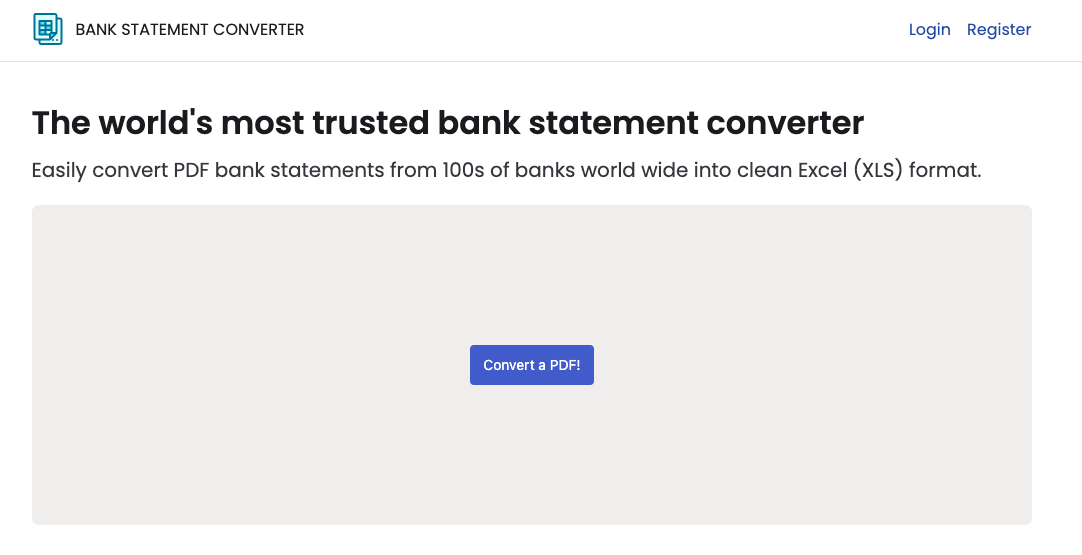
- Select the PDF you want to convert
- Wait for it to finish uploading
- Press the inspect button
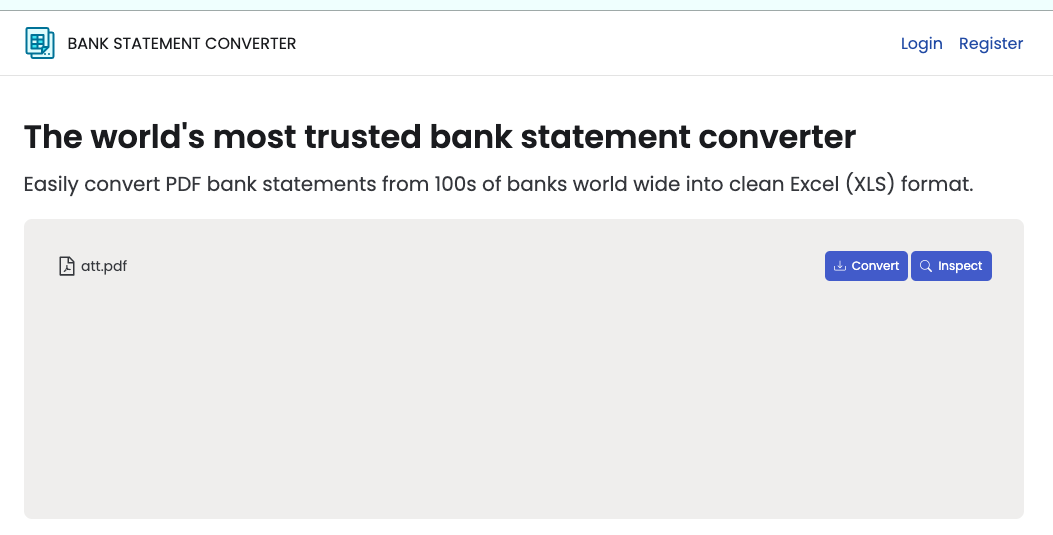
- You should be taken to a page where you can see the PDF you uploaded.
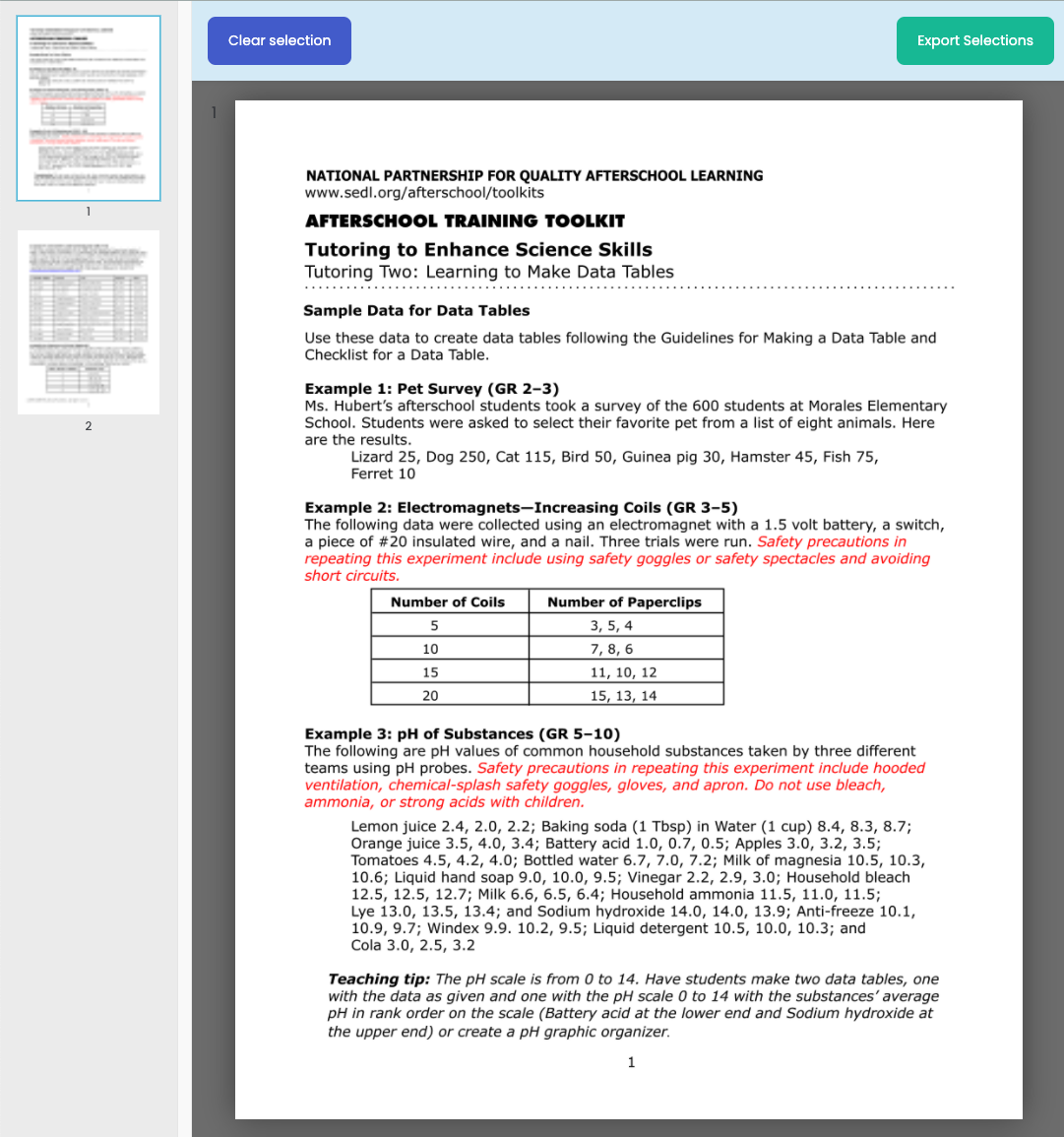
- Drag a rectangle region onto the page. You should see something like the screenshot below. Keep dragging regions until you’ve selected all the data you want to extract.
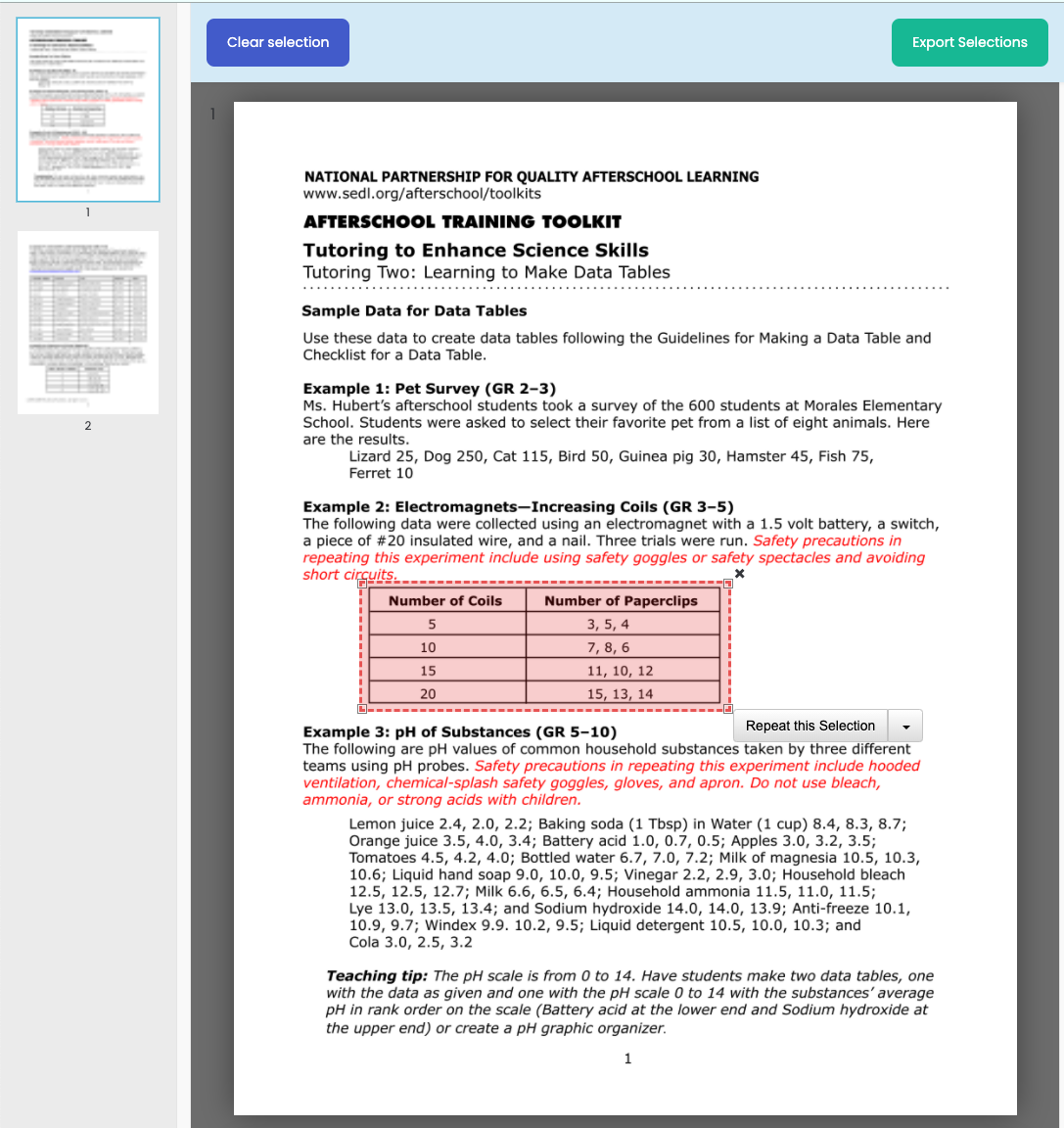
- Click the Export Selections button. You should see a page like the screenshot below:
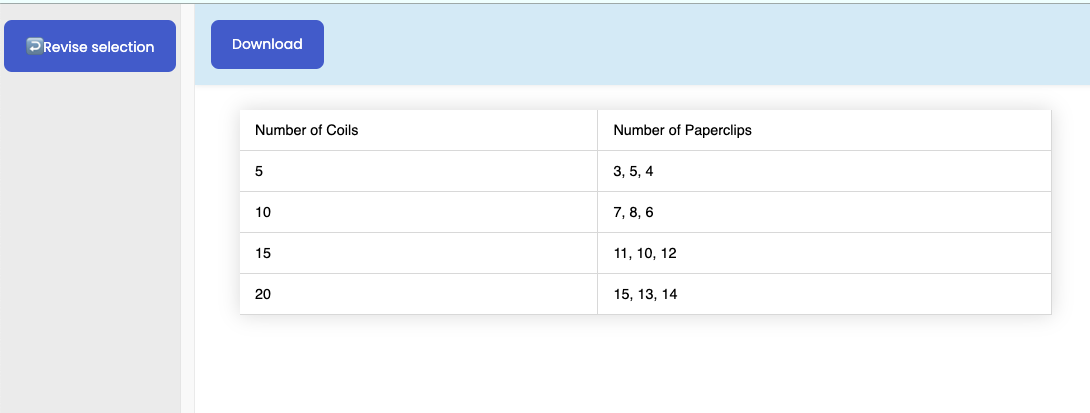
- Press the Download button. A CSV with the data you want should start downloading.
That’s it! If you have special requirements or questions feel free to send us an email
